ggplot2を再履修する
ggplot2を使いこなしたい
元ネタはr-wakalangのggplot2チャンネル
Rの初心者の域を脱していないが、自分にわかる (わかっているつもりになっている) 範囲には答えるようにしている
答える → プロが現れる → わかっていなかったことがわかる → ひとり赤面する → 勉強するのループが重要だ (たぶん)
今回もひとり赤面していたので、ggplot2を再履修する
お題
ggplot2縛りで、ヒストグラムの上に度数のテキストラベルを載せたい
どうせなので、こつこつためたマイデータ (研究室への出入などの記録およそ2年分) を可視化する
# データ読み込む
Timecard <-
data.table::fread("~/Dropbox/R/my.data/TimeCard.csv")
# ざっとみる
Timecard %>% head
## day week Arrive Leave Event Alc
## 1: 8/30/14 Sat 13:30 24:20:00 NA
## 2: 8/31/14 Sun 14:30 22:15 NA
## 3: 9/1/14 Mon 09:59 19:52 NA
## 4: 9/2/14 Tue 09:56 21:10 NA
## 5: 9/3/14 Wed 09:58 20:58 NA
## 6: 9/4/14 Thu 08:15 22:10 NA
Timecard %>% str
## Classes 'data.table' and 'data.frame': 554 obs. of 6 variables:
## $ day : chr "8/30/14" "8/31/14" "9/1/14" "9/2/14" ...
## $ week : chr "Sat" "Sun" "Mon" "Tue" ...
## $ Arrive: chr "13:30" "14:30" "09:59" "09:56" ...
## $ Leave : chr "24:20:00" "22:15" "19:52" "21:10" ...
## $ Event : chr "" "" "" "" ...
## $ Alc : int NA NA NA NA NA NA NA NA NA NA ...
## - attr(*, ".internal.selfref")=<externalptr>
記録の付け方が良くないので、少しデータクレンジング
reshape2::meltに慣れてしまい、tidyr::gatherに未だに移行できないでいる
InOutLab <-
Timecard %>%
# {lubridate}あたりでどうにかなりそう、勉強する
transmute(arrive = as.numeric(str_sub(Arrive, 1, 2)) + as.numeric(str_sub(Arrive, 4, 5)) / 60,
leave = as.numeric(str_sub(Leave, 1, 2)) + as.numeric(str_sub(Leave, 4, 5)) / 60) %>%
melt(id.vars = NULL)
InOutLab %>% str
## Classes 'data.table' and 'data.frame': 1108 obs. of 2 variables:
## $ variable: Factor w/ 2 levels "arrive","leave": 1 1 1 1 1 1 1 1 1 1 ...
## $ value : num 13.5 14.5 9.98 9.93 9.97 ...
## - attr(*, ".internal.selfref")=<externalptr>
可視化
素直に表示
平日は9:00–10:00に研究室入りし、21:00–22:00に研究室を出ることが多い
InOutLab %>%
ggplot(aes(x = value, fill = variable, group = variable)) +
geom_histogram()
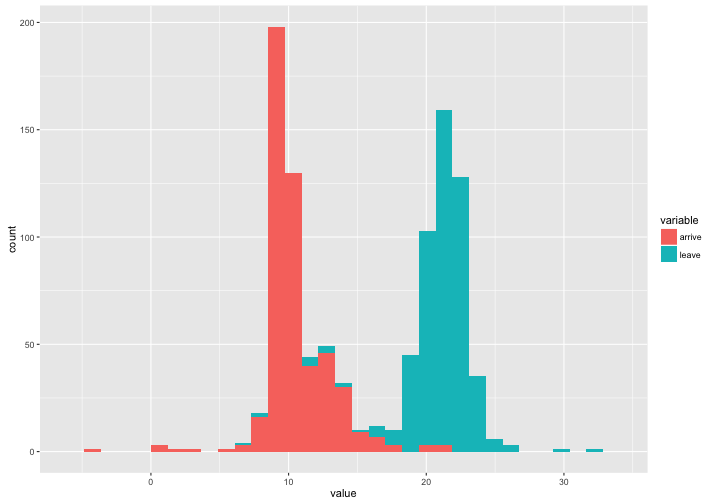
積み上げ表示の解除・透過率の指定
InOutLab %>%
ggplot(aes(x = value, fill = variable, group = variable)) +
geom_histogram(position = "identity", alpha = .5)
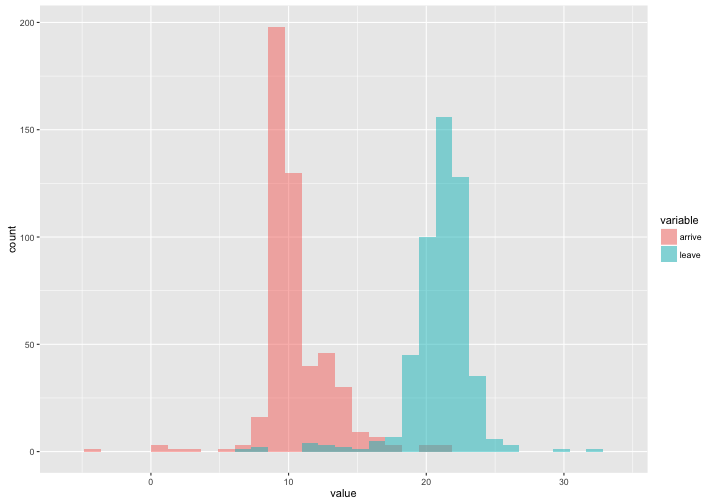
度数ラベルの追加
..count..で、ggplot2が内部で計算した結果として持っている度数を取ってくる
..XXX..はgenerated variables、あるいはcomputed variablesと呼ばれているらしい
stat = "bin"を指定しているのは、geom_text関数のデフォルトでは度数を計算してくれないから
こちらが詳しくて分かりやすかった
InOutLab %>%
ggplot(aes(x = value, fill = variable, group = variable)) +
geom_histogram(position = "identity", alpha = .5) +
geom_text(aes(y = ..count.., label = ..count.., col = variable),
stat = "bin")
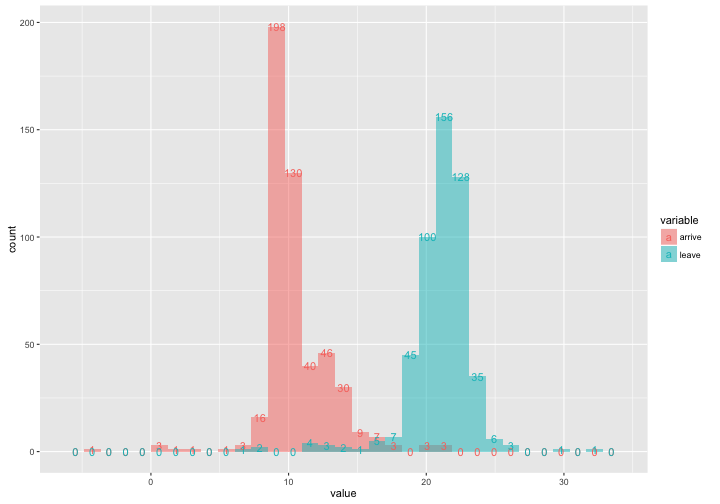
ラベル位置の調節
vjustで鉛直 (vertical) 方向の位置を調節 (adjust) する
InOutLab %>%
ggplot(aes(x = value, fill = variable, group = variable)) +
geom_histogram(position = "identity", alpha = .5) +
geom_text(aes(y = ..count.., label = ..count.., col = variable),
stat = "bin", vjust = -.5)
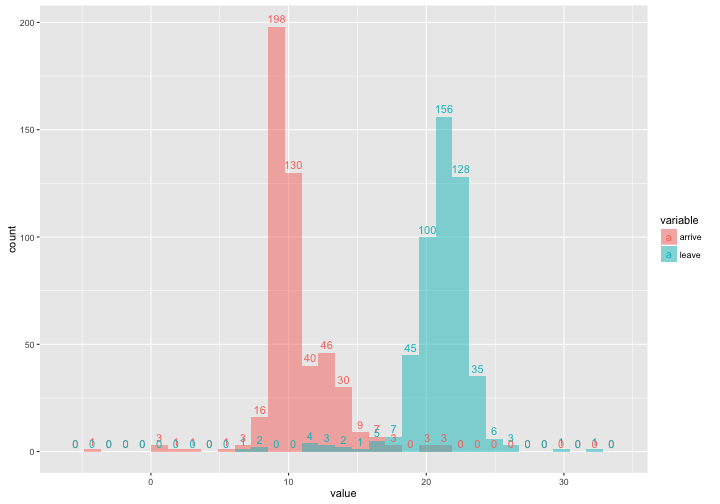
度数0を非表示
度数0の表示が邪魔なので非表示にする
ifelse関数を使って、..count.. > 0 なら..count..を、それ以外なら空白を返す
InOutLab %>%
ggplot(aes(x = value, fill = variable, group = variable)) +
geom_histogram(position = "identity", alpha = .5) +
geom_text(aes(y = ..count.., label = ifelse(..count.. > 0, ..count.., ""), col = variable),
stat = "bin", vjust = -.5)
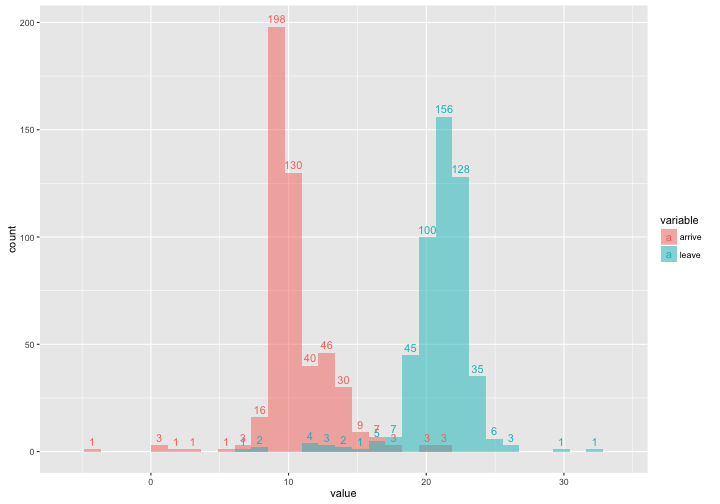
ひとまず完成
凝る
0で上下に分割
ifelse関数を使って、..group.. == 1(arriveが1、leaveが2) なら..count..を、それ以外なら-1 * ..count..を返す
InOutLab %>%
ggplot(aes(x = value, fill = variable, group = variable)) +
geom_histogram(aes(y = ifelse(..group.. == 1, ..count.., -1 * ..count..)),
position="identity", alpha = .5)
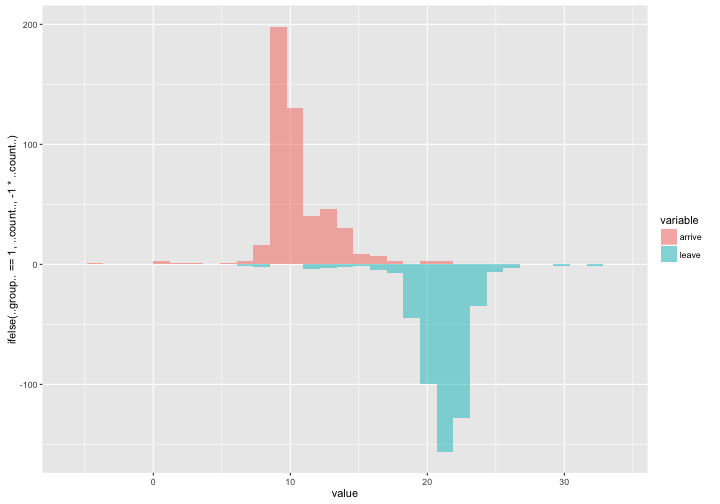
度数ラベルの追加
度数ラベルのy座標にもifelse関数を使って上下に分割
InOutLab %>%
ggplot(aes(x = value, fill = variable, group = variable)) +
geom_histogram(aes(y = ifelse(..group.. == 1, ..count.., -1 * ..count..)),
position="identity", alpha = .5) +
geom_text(aes(y = ..count.. * ifelse(..group.. == 1, 1, -1), label = ifelse(..count.. != 0, ..count.., ""), col = variable),
stat = "bin", vjust = -.5)
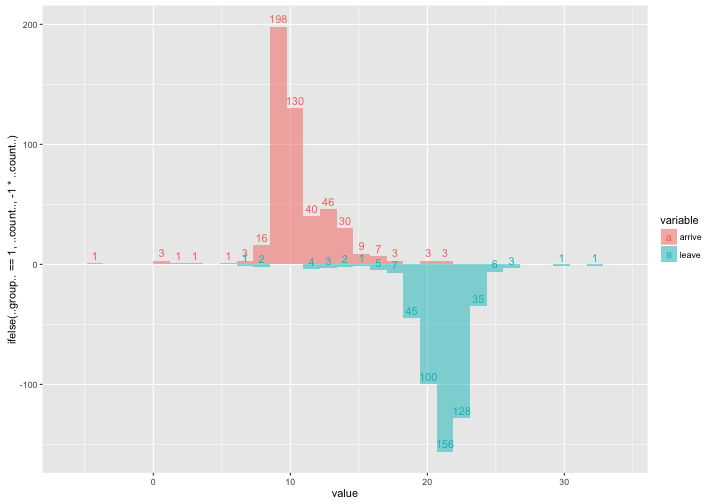
ラベル位置の調節
vjustを微調整
InOutLab %>%
ggplot(aes(x = value, fill = variable, group = variable)) +
geom_histogram(aes(y = ifelse(..group.. == 1, ..count.., -1 * ..count..)),
position="identity", alpha = .5) +
geom_text(aes(y = ..count.. * ifelse(..group.. == 1, 1, -1), label = ifelse(..count.. != 0, ..count.., ""), col = variable, vjust = ifelse(..group.. == 1, -.5, 1.5)),
stat = "bin")
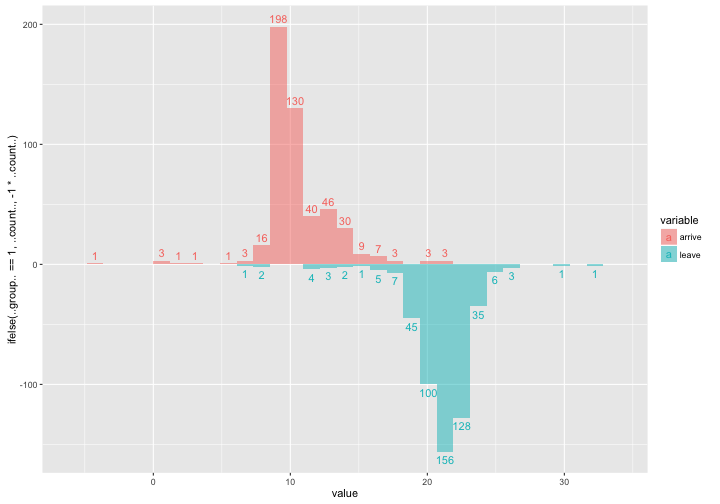
満足
3以上の変数がある場合には使えないが、2変数ならデータを捉えやすい
補足
stat系は簡単な計算には便利だが速度は遅いため、大規模データの可視化では先にready plotな状態にしてからggplot2に渡した方がよいらしい
hist_ <-
function(vec, algorithm = "Sturges"){
x_bins <-
vec %>%
hist(., breaks = algorithm, plot = FALSE) %>%
.[["breaks"]] %>%
stats::filter(., c(1/2, 1/2)) %>%
na.omit %>%
as.vector
x_counts <-
vec %>%
hist(., breaks = algorithm, plot = FALSE) %>%
.[["counts"]]
data.frame(bins = x_bins, freqs = x_counts) %>%
return
}
InOutLab %>%
group_by(variable) %>% # groupごとにbinwidthが違うことがありえる仕様になっている
do(.$value %>% hist_ %>% return) %>%
ggplot(aes(x = bins, y = freqs, col = variable, fill = variable)) +
geom_bar(stat = "identity", position = "identity", alpha = .5) +
geom_text(aes(label = freqs), vjust = -.5)
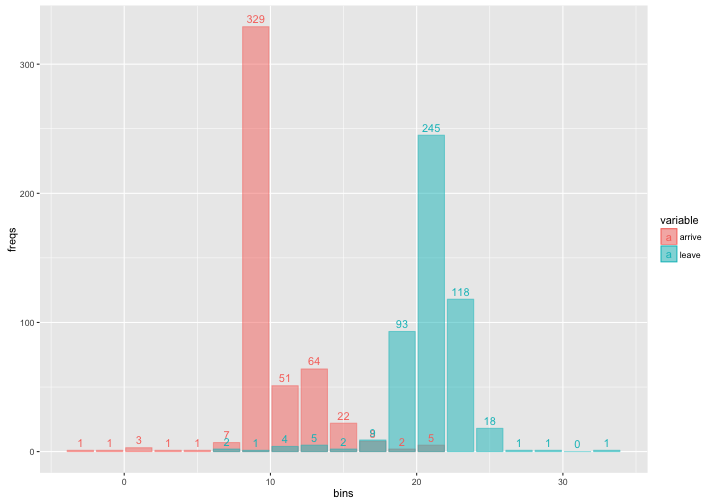
NG集
generated variablesはaes()の中でしか呼べない
InOutLab %>%
ggplot(aes(x = value, fill = variable, group = variable)) +
geom_histogram(aes(y = ifelse(..group.. == 1, ..count.., -1 * ..count..)),
position="identity", alpha = .5) +
geom_text(aes(y = ..count.. * ifelse(..group.. == 1, 1, -1), label = ifelse(..count.. != 0, ..count.., ""), col = variable),
stat = "bin", vjust = ifelse(..group.. == 1, -.5, 1.5))
"Error in ifelse(..group.. == 1, -0.5, 1.5) : object '..group..' not found"
stat_bin(stat = “text”) とgeom_text(stat = “bin”) の違い
こちらのページで答えられている方法にしたがって、stat_bin()内でgeom = "text"を指定すると、うまくグループ化するとラベルが表示されない
InOutLab %>%
ggplot(aes(x = value, fill = variable, group = variable)) +
geom_histogram(position = "identity", alpha = .5) +
stat_bin(aes(group = variable, y = ..count.., label = ..count.., col = variable), geom = "text", vjust = -.5)
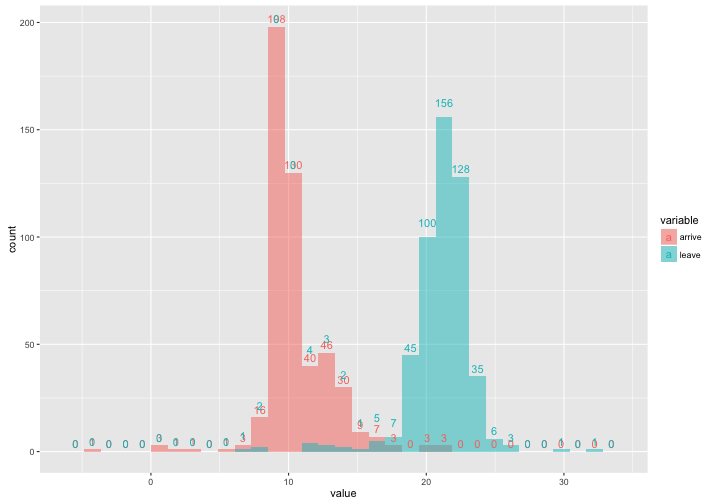
stat_bin()では、geom_histogram()で指定したposition = "identity"を引き継いでおらず、ラベルの表示位置が積み上げ型の場合の表示位置になる
これを修正するためには、stat_bin()内でもposition = "identity"を指定する必要がある
冗長になるので、geom_text(stat = "bin")の方がよさそう?
わかった風になっていたがわかっていなかったので、キチンとstatとgeomの使い分けを勉強する必要がある
check!
InOutLab %>%
ggplot(aes(x = value, fill = variable, group = variable)) +
geom_histogram(position = "identity", alpha = .5) +
stat_bin(aes(group = variable, y = ..count.., label = ..count.., col = variable), position = "identity", geom = "text", vjust = -.5)
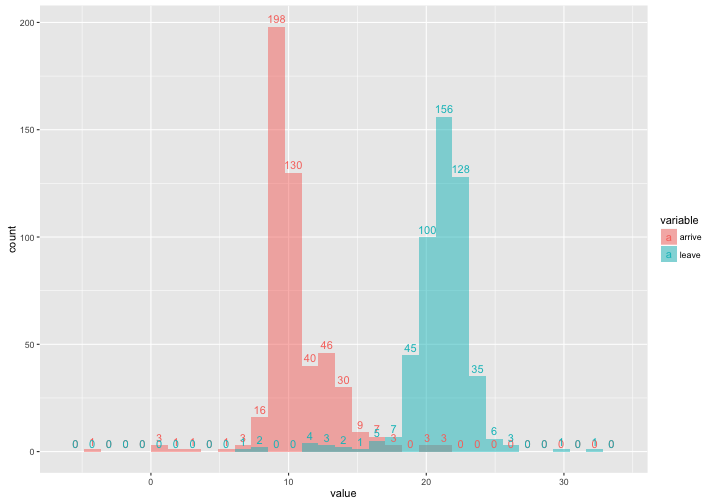
# 参照用:
# 上で示したgeom_textを使った場合
# geom_text()ではposition = "identity"を指定しなくてもOK
#
# InOutLab %>%
# ggplot(aes(x = value, fill = variable, group = variable)) +
# geom_histogram(position = "identity", alpha = .5) +
# geom_text(aes(y = ..count.., label = ..count.., col = variable),
# stat = "bin", vjust = -.5)
参考ページ
r-wakalangへようこそ (uriさん@Qiita)
ggplot2のgenerated variables(..変数名..)の使い方 (Technically, technophobic.@Hatena::Diary)
ggplot2で指定できるgenerated variableの一覧 (Technically, technophobic.@Hatena::Diary)
How to show count of each bin on histogram on the plot (Stack Overflow)
ggplot2再入門 (yutannihilationさん@SlideShare)
session_info()
## setting value
## version R version 3.2.3 (2015-12-10)
## system x86_64, darwin14.5.0
## ui X11
## language (EN)
## collate en_US.UTF-8
## tz Asia/Tokyo
## date 2016-03-05
##
## package * version date source
## agricolae * 1.2-3 2015-10-06 CRAN (R 3.1.3)
## AlgDesign 1.1-7.3 2014-10-15 CRAN (R 3.1.2)
## assertthat 0.1 2013-12-06 CRAN (R 3.1.0)
## bitops * 1.0-6 2013-08-17 CRAN (R 3.1.0)
## boot 1.3-17 2015-06-29 CRAN (R 3.2.3)
## chron 2.3-47 2015-06-24 CRAN (R 3.1.3)
## cluster 2.0.3 2015-07-21 CRAN (R 3.2.3)
## coda 0.18-1 2015-10-16 CRAN (R 3.1.3)
## codetools 0.2-14 2015-07-15 CRAN (R 3.2.3)
## colorspace 1.2-6 2015-03-11 CRAN (R 3.1.3)
## combinat 0.0-8 2012-10-29 CRAN (R 3.1.0)
## data.table * 1.9.6 2015-09-19 CRAN (R 3.1.3)
## DBI 0.3.1 2014-09-24 CRAN (R 3.1.1)
## deldir 0.1-9 2015-03-09 CRAN (R 3.1.3)
## devtools * 1.9.1 2015-09-11 CRAN (R 3.2.0)
## digest 0.6.8 2014-12-31 CRAN (R 3.1.2)
## doParallel 1.0.10 2015-10-14 CRAN (R 3.1.3)
## doRNG 1.6 2014-03-07 CRAN (R 3.1.2)
## dplyr * 0.4.3 2015-09-01 CRAN (R 3.1.3)
## evaluate 0.8 2015-09-18 CRAN (R 3.1.3)
## foreach * 1.4.3 2015-10-13 CRAN (R 3.1.3)
## formatR 1.2.1 2015-09-18 CRAN (R 3.1.3)
## ggplot2 * 2.0.0 2015-12-18 CRAN (R 3.2.3)
## gridExtra * 2.0.0 2015-07-14 CRAN (R 3.1.3)
## gtable * 0.1.2 2012-12-05 CRAN (R 3.1.0)
## httr 1.0.0 2015-06-25 CRAN (R 3.1.3)
## iterators 1.0.8 2015-10-13 CRAN (R 3.1.3)
## jsonlite 0.9.19 2015-11-28 CRAN (R 3.1.3)
## klaR 0.6-12 2014-08-06 CRAN (R 3.1.1)
## knitr * 1.11 2015-08-14 CRAN (R 3.2.3)
## labeling 0.3 2014-08-23 CRAN (R 3.1.1)
## lattice 0.20-33 2015-07-14 CRAN (R 3.2.3)
## lazyeval 0.1.10 2015-01-02 CRAN (R 3.1.2)
## LearnBayes 2.15 2014-05-29 CRAN (R 3.1.0)
## lubridate * 1.5.0 2015-12-03 CRAN (R 3.2.3)
## magrittr * 1.5 2014-11-22 CRAN (R 3.1.2)
## MASS * 7.3-45 2015-11-10 CRAN (R 3.2.3)
## Matrix 1.2-3 2015-11-28 CRAN (R 3.2.3)
## memoise 0.2.1 2014-04-22 CRAN (R 3.1.0)
## munsell 0.4.2 2013-07-11 CRAN (R 3.1.0)
## nlme 3.1-122 2015-08-19 CRAN (R 3.2.3)
## pforeach * 1.3 2015-12-21 Github (hoxo-m/pforeach@2c44f3b)
## pkgmaker 0.22 2014-05-14 CRAN (R 3.1.3)
## plyr * 1.8.3 2015-06-12 CRAN (R 3.1.3)
## R6 2.1.1 2015-08-19 CRAN (R 3.1.3)
## RColorBrewer * 1.1-2 2014-12-07 CRAN (R 3.1.2)
## Rcpp 0.12.2 2015-11-15 CRAN (R 3.1.3)
## RCurl * 1.95-4.7 2015-06-30 CRAN (R 3.1.3)
## registry 0.3 2015-07-08 CRAN (R 3.1.3)
## reshape2 * 1.4.1 2014-12-06 CRAN (R 3.1.2)
## rJava * 0.9-7 2015-07-29 CRAN (R 3.1.3)
## rngtools 1.2.4 2014-03-06 CRAN (R 3.1.2)
## scales * 0.3.0 2015-08-25 CRAN (R 3.1.3)
## slackr * 1.3.1.9001 2015-12-07 Github (hrbrmstr/slackr@27f777e)
## sp 1.2-1 2015-10-18 CRAN (R 3.2.3)
## spdep 0.5-92 2015-12-22 CRAN (R 3.2.3)
## stringi 1.0-1 2015-10-22 CRAN (R 3.1.3)
## stringr * 1.0.0 2015-04-30 CRAN (R 3.1.3)
## tidyr * 0.3.1 2015-09-10 CRAN (R 3.2.0)
## xlsx * 0.5.7 2014-08-02 CRAN (R 3.1.1)
## xlsxjars * 0.6.1 2014-08-22 CRAN (R 3.1.1)
## xtable 1.8-0 2015-11-02 CRAN (R 3.1.3)